Get Noticed: Optimising Your Google Business Profile

In a highly competitive and mostly digital environment, having a strong online presence is a priority for any business. One effective way to enhance your online visibility is to optimise your Google Business Profile. Google Business Profile is a free tool provided by Google designed for businesses to manage their online presence on Google. When users search for a business on Google, the Business Profile appears on the right-hand side of the search results, providing crucial information about the business. In this blog, we will discuss some tips that will help you optimise your Google Business Profile and get noticed by your potential customers.
1. Claim and Verify Your Google Business Profile
The first step in optimising your Google Business Profile is to claim and verify it. This will give you complete control over the information that appears on your profile. To claim your profile, go to Google My Business and click on "Get Started." Follow the instructions to enter your business information and verify your ownership. Once you have verified your ownership, you can start optimising your profile.
2. Provide Accurate and Complete Information
When it comes to optimising your Google Business Profile, accuracy and completeness are crucial. Make sure that all the information on your profile, including your business name, address, phone number, and website URL, is accurate and up-to-date. Providing complete information will help customers find you easily and will also improve your search ranking.
3. Use High-Quality Images
Images play a crucial role in attracting customers to your business. Make sure that you use high-quality images that showcase your business in the best possible way. Upload photos of your products, services, and location. You can also add photos of your team members to give a personal touch to your profile.
4. Encourage Customer Reviews
Customer reviews are one of the most important factors that influence a customer's decision to choose your business. Encourage your customers to leave a review on your Google Business Profile. Respond to all reviews, both positive and negative, in a timely and professional manner. This will show that you value your customers' feedback and are committed to providing excellent customer service.
5. Use Google Posts
Google Posts is a feature that allows businesses to share updates, offers, and events directly on their Google Business Profile. Use this feature to keep your customers informed about your latest offers and promotions. You can also use Google Posts to share useful information about your business, such as tips and advice related to your industry.
6. Monitor Your Insights
Google Business Profile provides valuable insights into how customers interact with your profile. Use these insights to understand your customers' behaviour and preferences. This will help you make informed decisions about your business and improve your customer experience.
Conclusion
Optimising your Google Business Profile is an effective way to enhance your online visibility and attract more customers to your business. By following these tips, you can create a strong online presence that will help you stand out from your competitors. Remember to keep your profile accurate, complete, and up-to-date and to engage with your customers through reviews and Google Posts. With these strategies in place, you'll be well on your way to getting noticed by your potential customers.
Ready to take your digital marketing to the next level? Bump Digital is the Auckland digital marketing agency of choice for all your digital marketing needs. We will work closely with you to understand your business objectives and craft custom strategies that align with your unique goals. From Google Ads to SEO management and everything in between, we have the expertise and experience to help you reach your target audience and grow your business. Contact us today to schedule a consultation and discover how we can help you achieve your digital marketing goals.




.jpg)


.jpg)
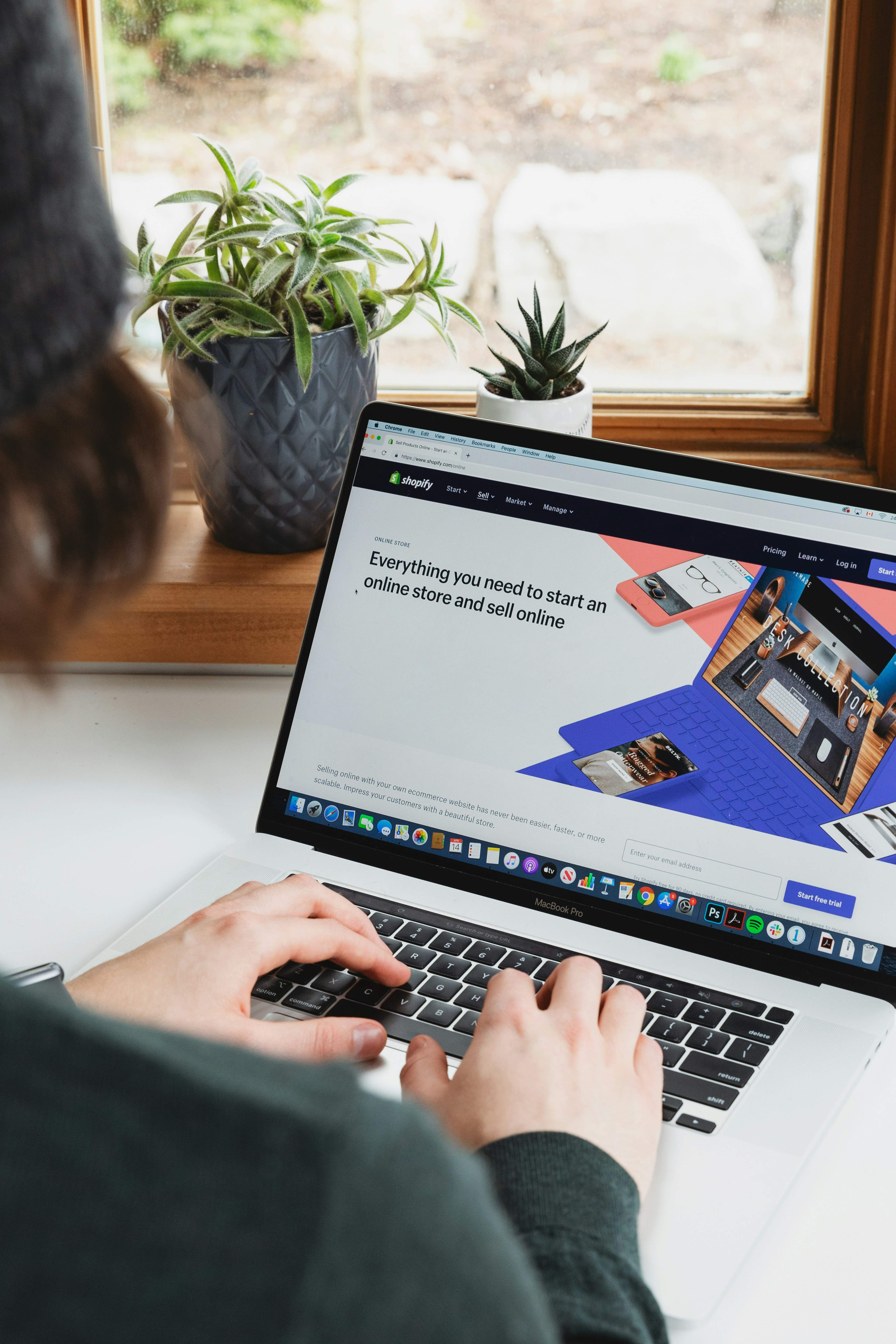




.jpg)










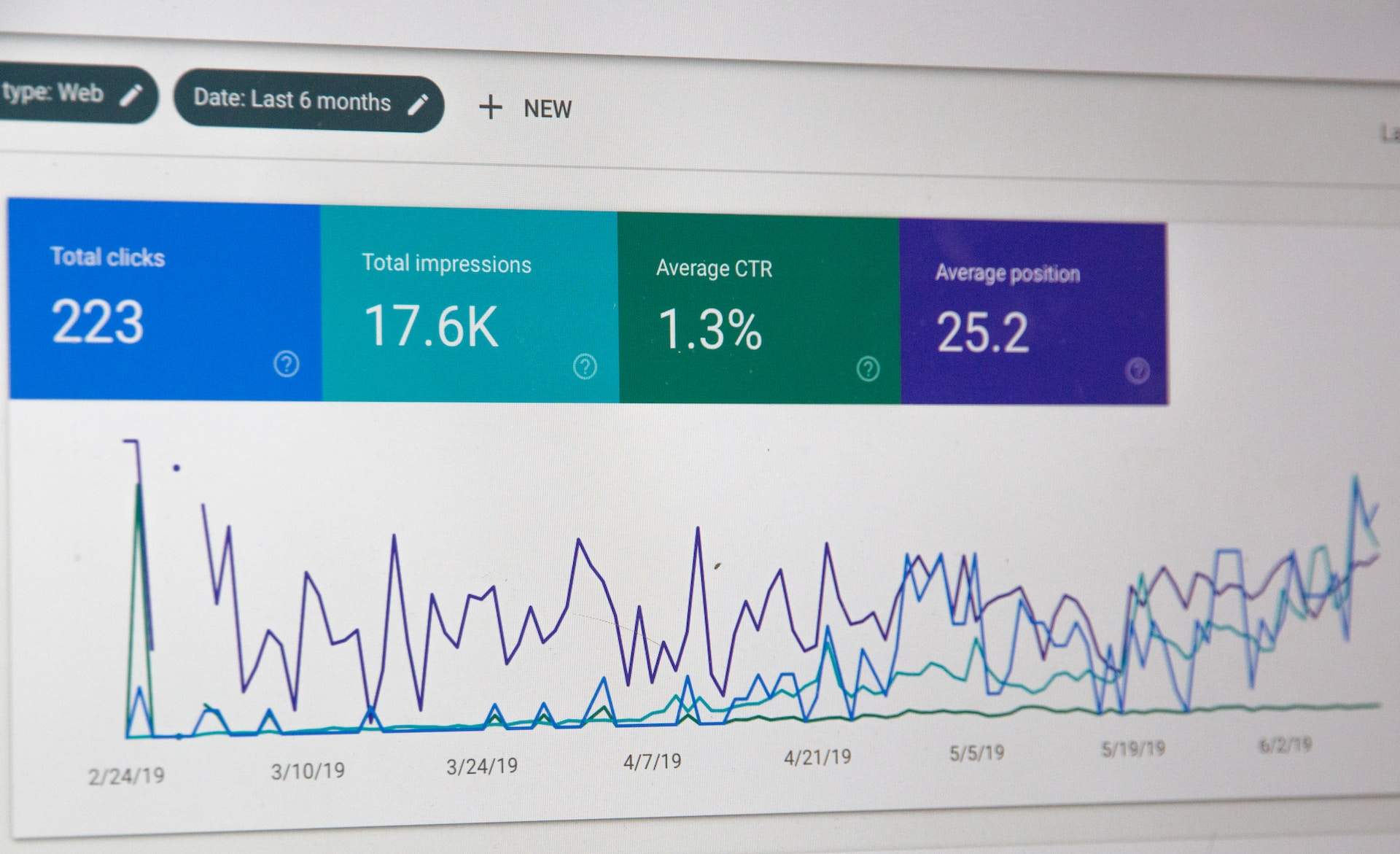
.jpg)





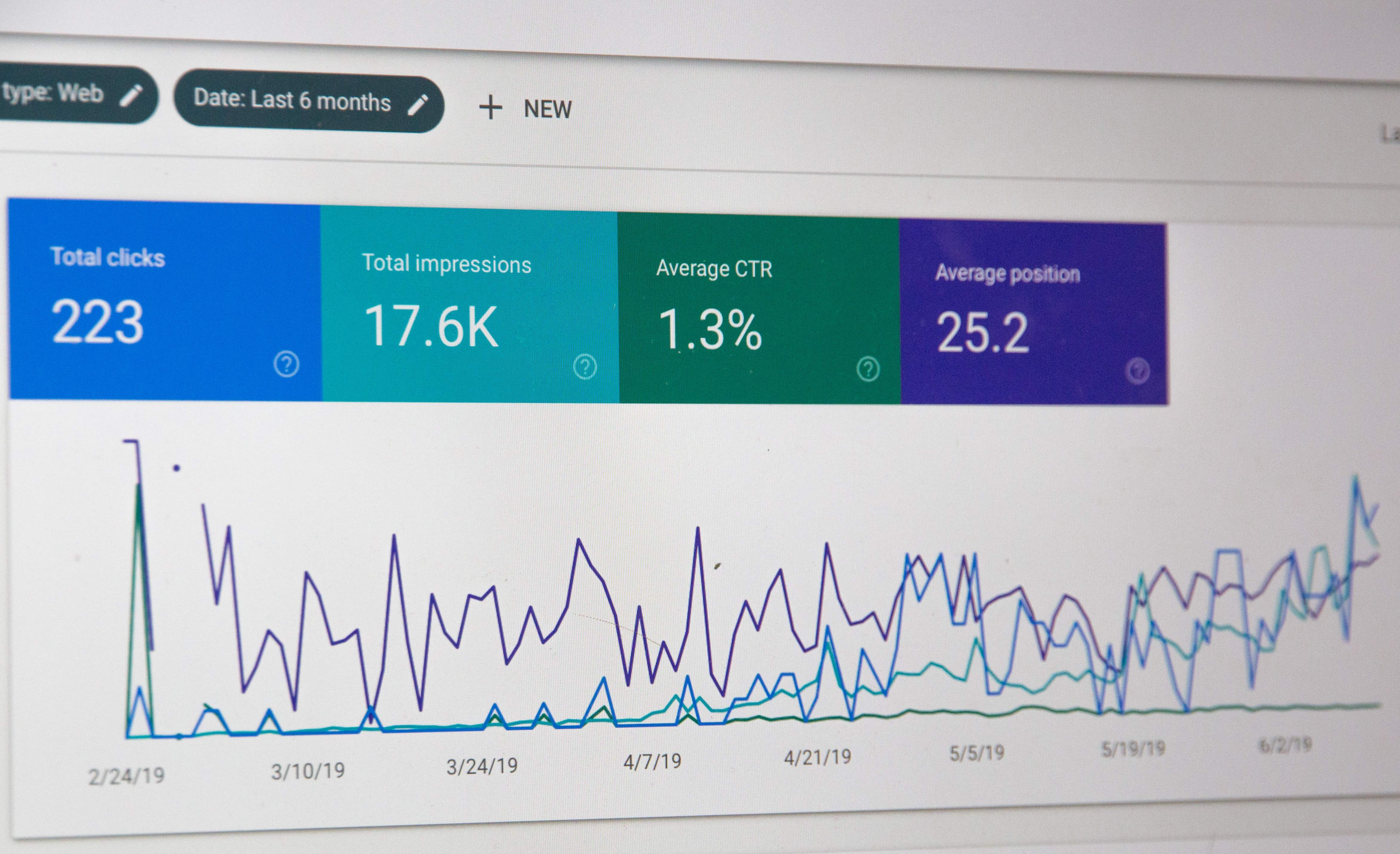



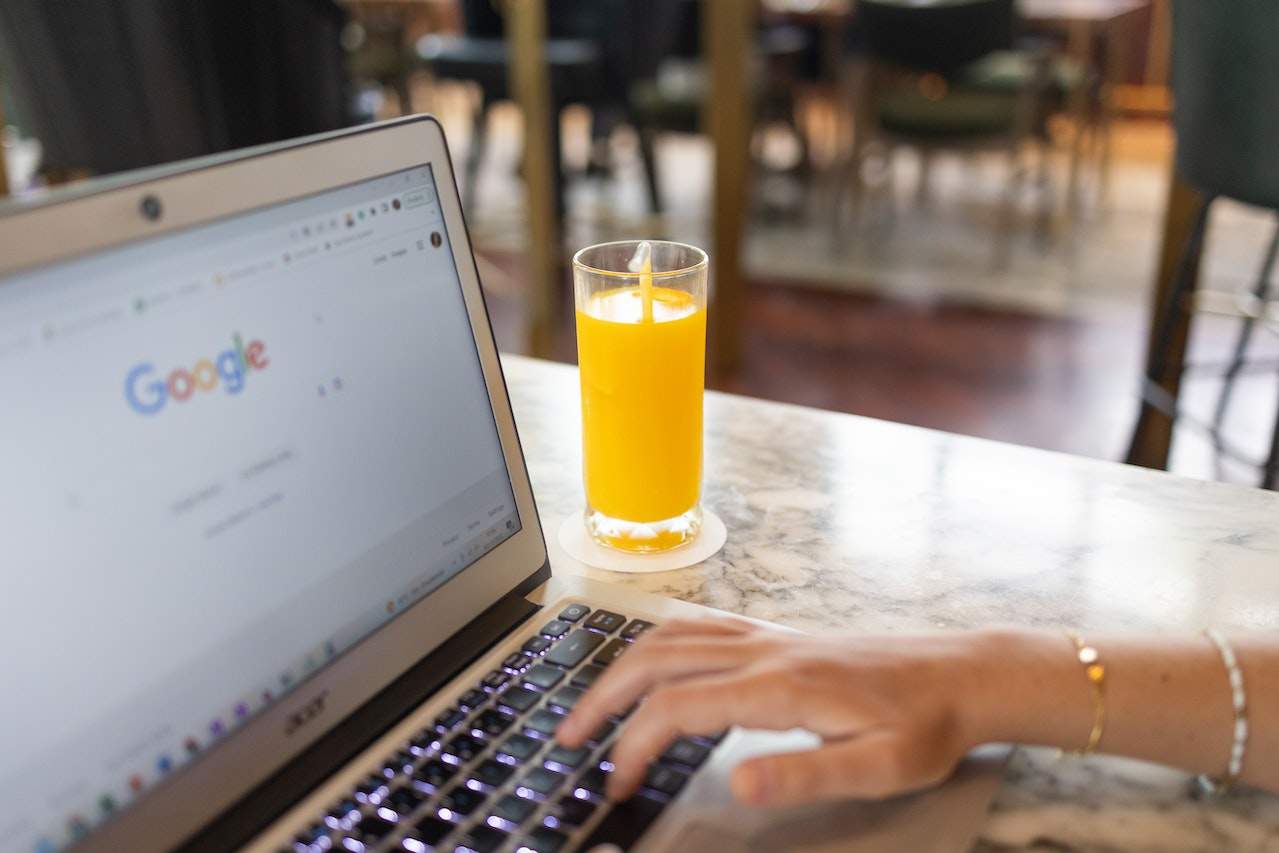

.jpg)
